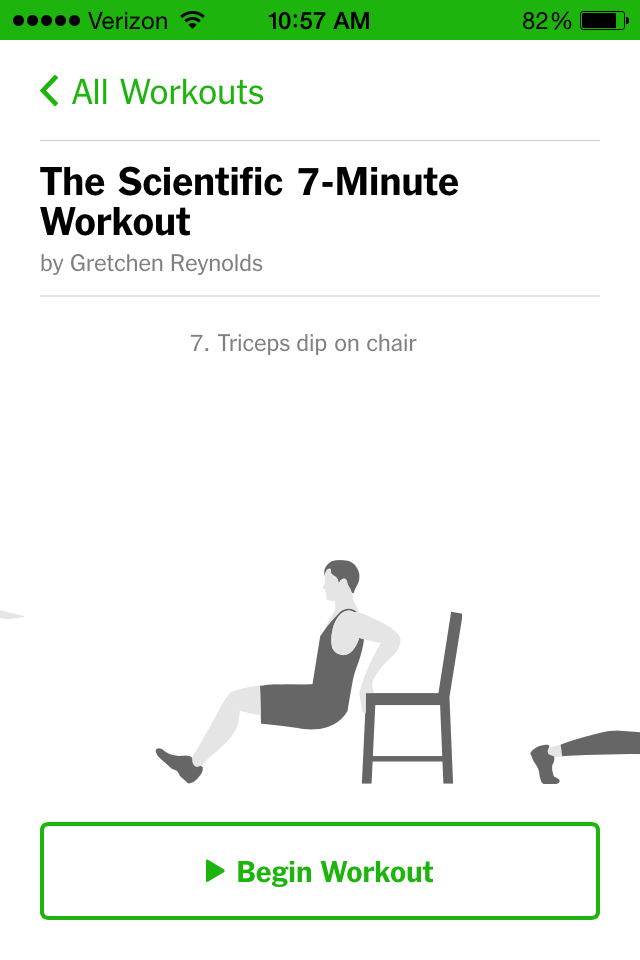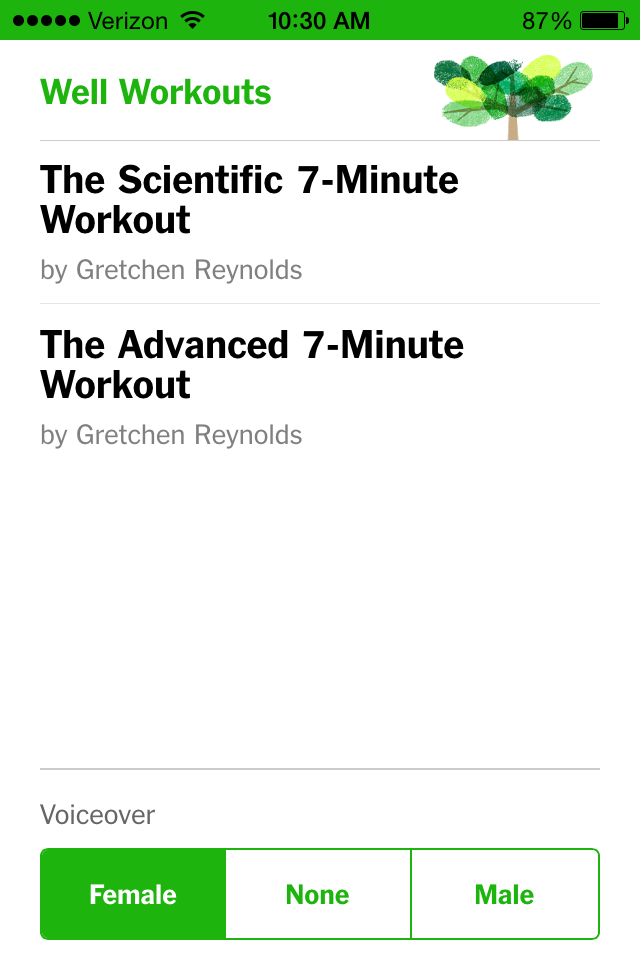Purchasing tickets online is nothing new, but Gametime has made the process even easier when buying from your mobile — Android or iOS only — device. The company has just update their free mobile app and now rather than refreshing a page again and again, the app now has a “pull to refresh” email style option. It’s a small change that goes a long way in terms of convenience.
Not only is it easier to search for tickets with the pull to refresh option, Gametime now shows exactly where you’ll be sitting. With a birds eye view of the stadium or a field view, you know if you’ll be up in the nosebleeds or right on the sideline.

The field view gives the section, row and seat while showing what the field/court/rink will look like from the seats you’re interested in.

The app allows purchasing up to 20 tickets per transaction and is within one second of real time availability. In an interview with VentureBeat, Chief Executive of Gametime Brad Griffith said of the updated ticket availability:
“We shifted to a video game style technology that can be immediately updated…It’s like playing a video game with another player. You have to keep it synchronized or it’s not a good experience.
Gametime currently works in 22 different cities and 60 venues. With app you can purchase tickets to NFL, MLB, NCAAF, MLS, NBA and NHL games. One downside is you’ll need a credit/debit card on file, as neither Paypal nor Venmo is currently a pay option.
Another curious quirk was the start times of certain games is wrong. After selecting Detroit as my city, it showed the Lions are playing at 8 am on Sunday, November 9. The game actually kicks off at 1 pm.
 Gametime did get the University of Michigan game and the Pistons start time correct, but they were an hour early on the Michigan State game. There wasn’t a way to change your timezone, so make sure to cross check the actual game times with what is listed. After checking more Lions games, it appears as though each game time for the Detroit football team is wrong.
Gametime did get the University of Michigan game and the Pistons start time correct, but they were an hour early on the Michigan State game. There wasn’t a way to change your timezone, so make sure to cross check the actual game times with what is listed. After checking more Lions games, it appears as though each game time for the Detroit football team is wrong.

If you happen to find any other unusual goings on, reporting them to Gametime is as easy as shooting an email to their feedback email address or one could call or text them from 8am-11pm Pacific at their 1-800 number. Both help options are listed on their website FAQ, not in-app however.
Overall the app does exactly what it should: purchasing tickets from mobile quickly and easily, usually without having to print them off. A small number of venues still require a paper PDF ticket but that is outside of Gametime’s control. It can certainly be a useful app for everything from a last-minute decision to go to a game or if you just need an extra ticket while on the way to the stadium.