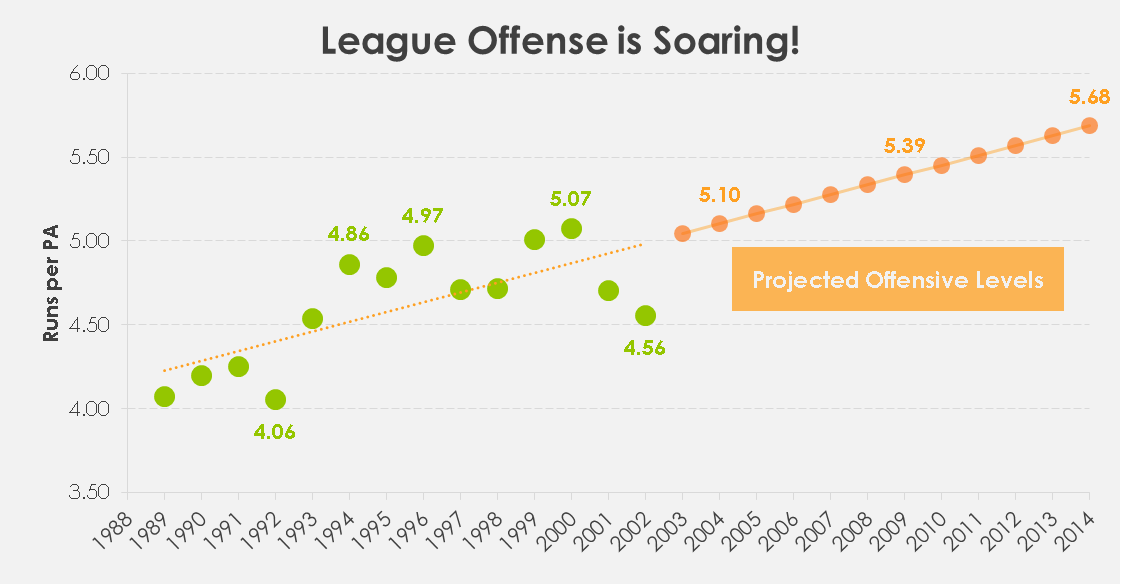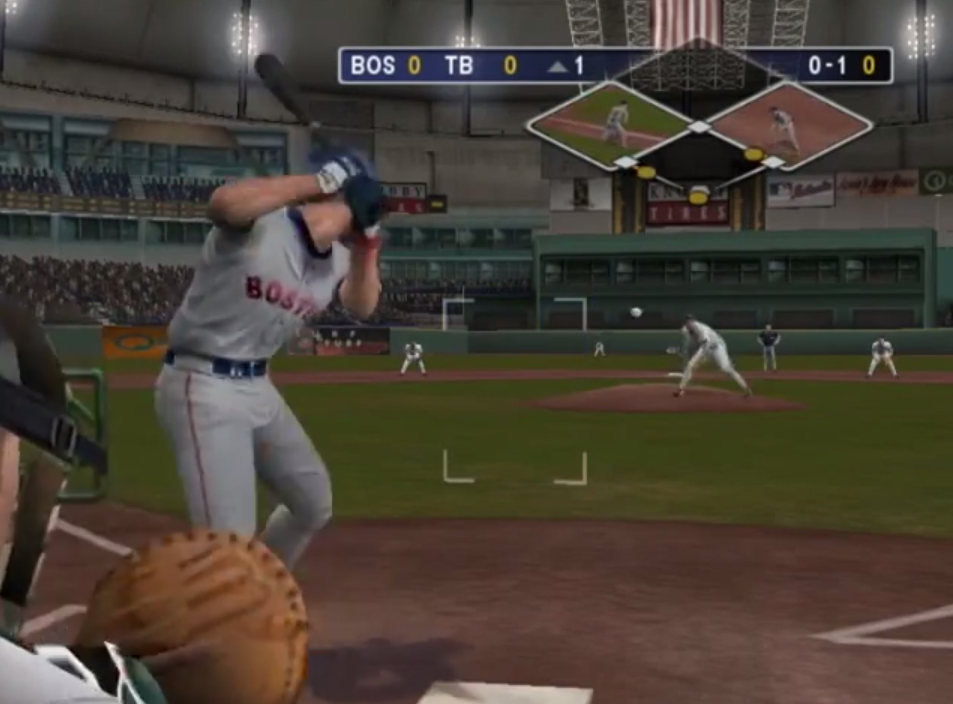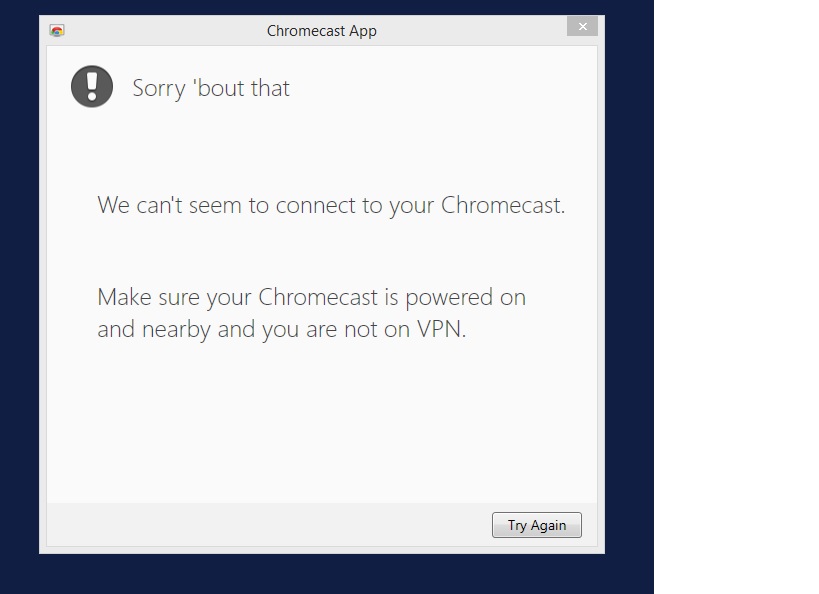Welcome to TechGraphs
It’s a little silly to say anything is impossible, but at least on a macro level, it’s nearly impossible to be a sports fan today without having some sort of connection to technology. Even the simple act of checking a score usually involves a screen of some kind. Highlight videos, checking stats, setting a fantasy lineup — these all involve tech in one way or another. The advancements within media companies and sports leagues themselves are also echoing that story. More and more sports are being pushed through silicon.
TechGraphs is here to be your sports-tech sherpa. News, reviews, opinion, and analysis regarding the intersection of sports and technology will be found here. It’s a beat that isn’t going away, and we’re here to cover all of it. It might be a new app, a new sports website, a burgeoning tracking system, or something you or I haven’t even thought of yet. It’s an ever-changing landscape, and we’re very excited to have a dedicated space to cover it.
As you can probably tell from the name, this site is part of the FanGraphs family. Our writers are no different. David Wiers comes from FanGraphs, Jen Mac Ramos comes from The Hardball Times, and Bradley Woodrum comes from both. Make sure to check out their other great work, as well. I am David G Temple, the Managing Editor, which is why I get the honor of the first post here. Make no mistake, however. Though we all come from a baseball background, TechGraphs will be covering all sports — you’ll see stuff on football, soccer, basketball, hockey, golf, and other sports as well.
I want the writing to do most of the talking, so I’ll cease with the introductions. We already have some things for you to peruse, and plenty more is coming. Check back every weekday, as we have lots of stuff to talk about. Follow us on Facebook, hit us up on Twitter. Let us know what you’d like to see covered.
I’d be remiss if I didn’t mention the tons of hard work that Mike Petriello and Paul Swydan put into this project, as well. Props to them.
And, of course, none of this would have been possible without FanGraphs CEO David Appelman. He had the foresight and the ambition to put all of this together, so a great deal of thanks goes to him as well.
I’m excited to be a part of this new venture, and I think you’ll enjoy what we have to offer.