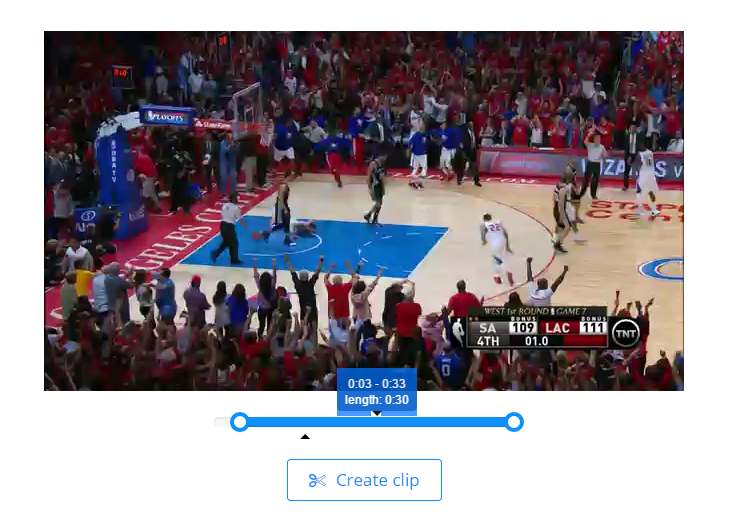Streamable Has a Simple and Quality Clip Maker
My love of GIFs stemmed from the early reaction shot days, but has since morphed into a variety of topics ranging from bat flips to goals, to, okay, still some reaction shots. The GIF is being phased out across the board as HTML5 and GIFV services are better equipped to handle a longer clip in higher quality, and recently the site Streamable has been popping up on my radar. As an inquisitive nerd, I dove right in.
Right off the bat you’re given the option upload from your computer or via URL. According to Streamable, the clips utilize HTML5, or in the rare case where that is unavailable, Flash. You’re not forced to create an account to view a clip or even to upload one, though in order to browse your own uploads it is encouraged to make a free account.
Unfortunately at this time there is no search or index option for other clips, so if you come across something you really like, you’ll need to favorite it. Say, maybe a clip of Leo Messi stealing Jerome Boateng’s soul, then chipping Manuel Neuer in the opening leg of the UEFA semi-finals.
(Editor’s note: Some Ad-Blocking extensions seem to block these embeds. If you see nothing, disable ad blocking.)
Where Gfycat doesn’t have a size limit, Imgur limits animated uploads to 200 MB. Streamable also has a limit, but it’s a 2 GB and 10 minute clip, which at 10 minutes, is longer than an average trailer and some short movies.
The interface is concise and uncluttered. If you choose to parse down a YouTube clip of a go-ahead shot from Game 7 of an NBA playoff series, it’s very easy. Once you have the URL, simply click “Paste from URL” and allow the clip to upload. As soon as it is in the Streamable editing system, feel free to trim it down from either side as the picture below shows.
After settling on the desired starting and ending points, click create clip and voila, you’re all set.
Streamable offers a fast and simple service and if you’re looking for a GIF-type clip but with sound — it’s the best option short of a full YouTube upload. While I’d certainly love to see a searchable index of clips like Imgur and Gfycat offer, I’ve already began to use Streamable as my go-to option for highlights, even if the highlight is against my favorite baseball team:
You can catch David spouting off about baseball, soccer, esports and other things by following him on twitter, @davidwiers.