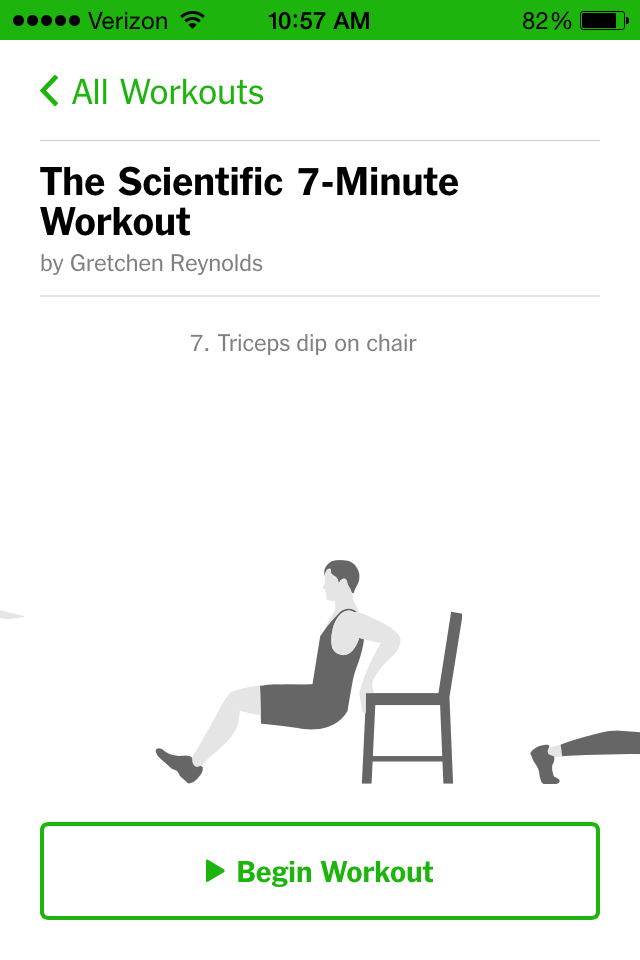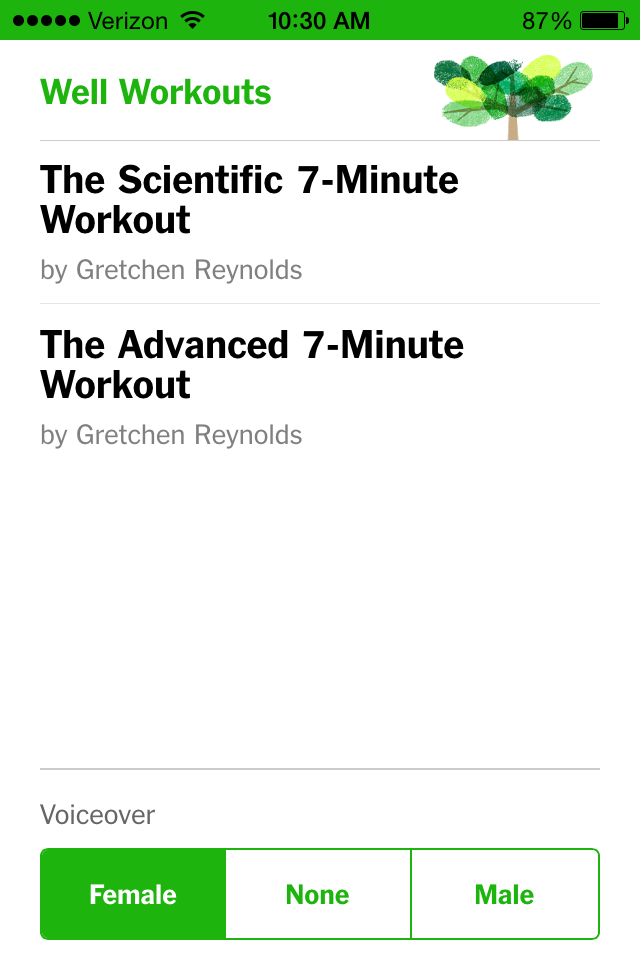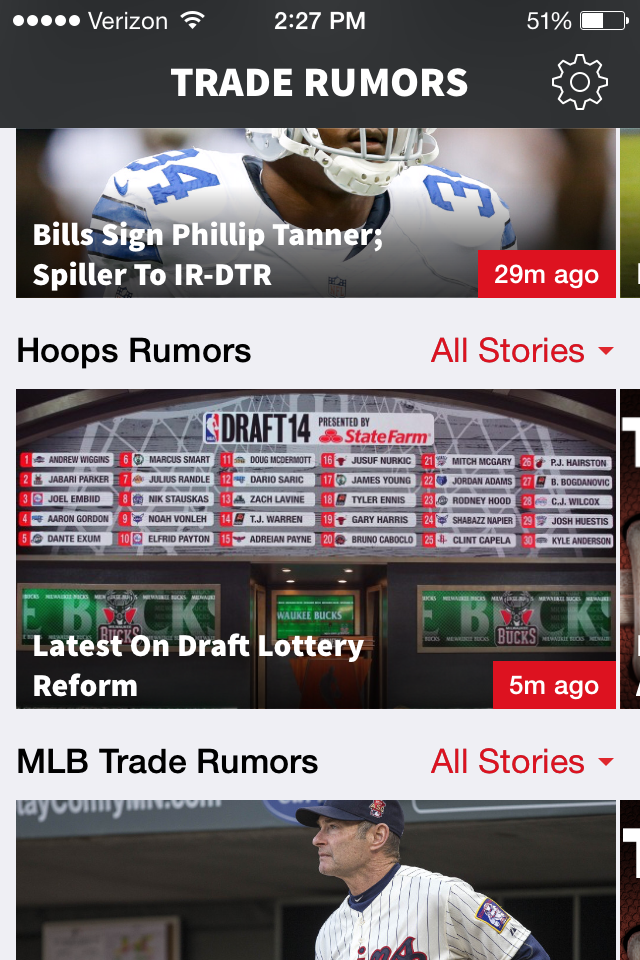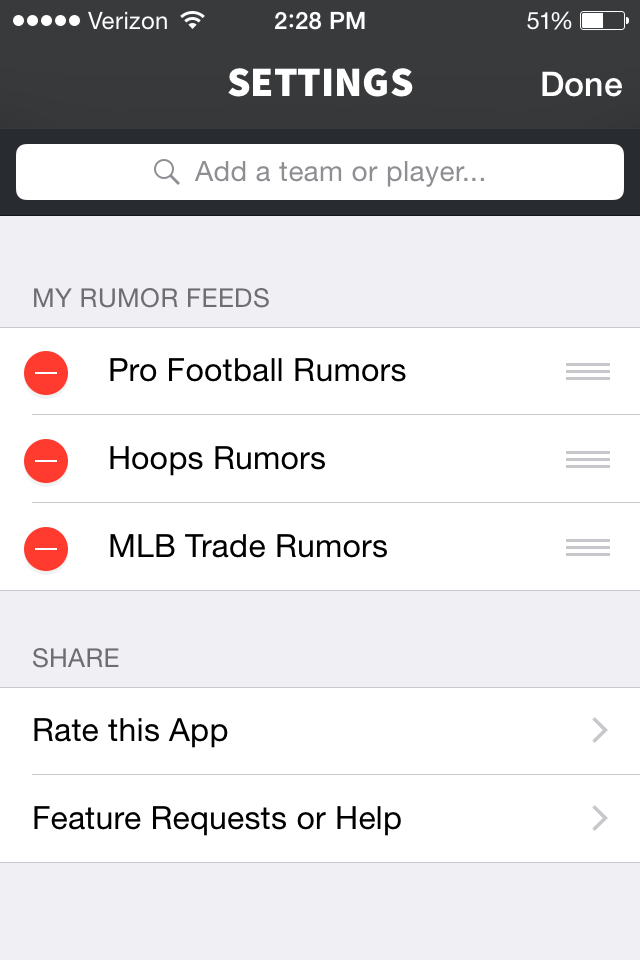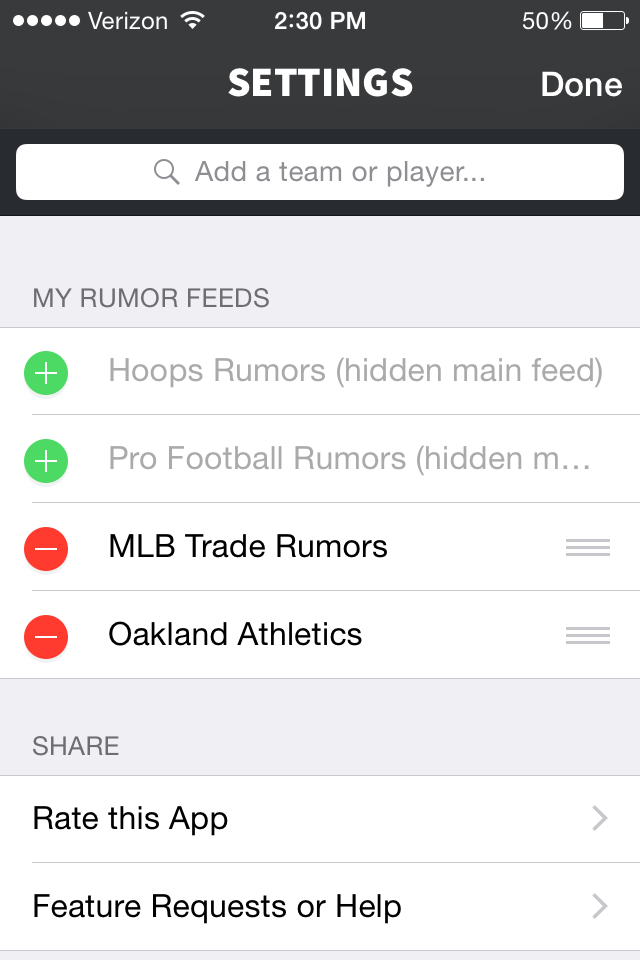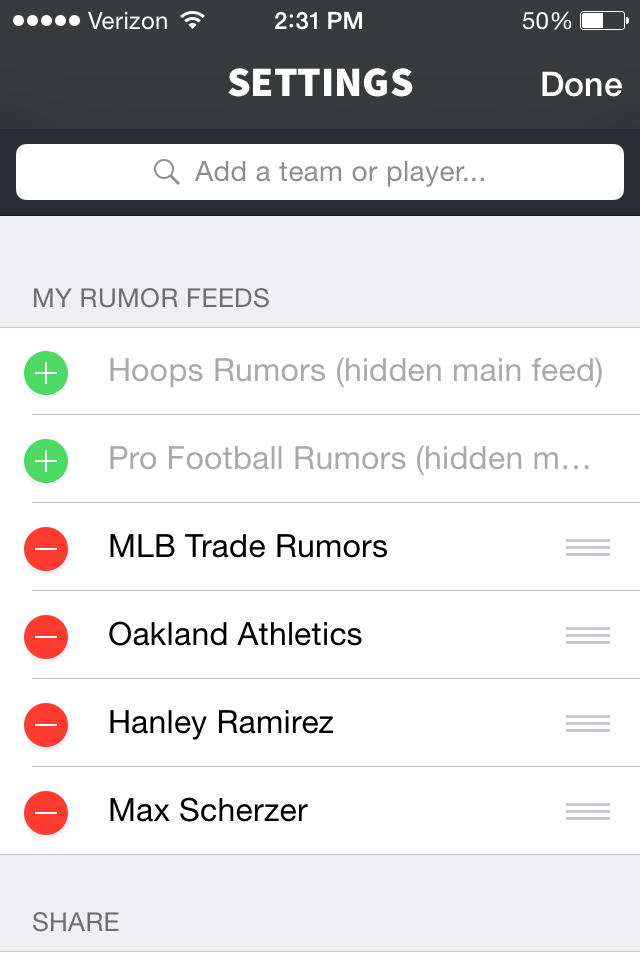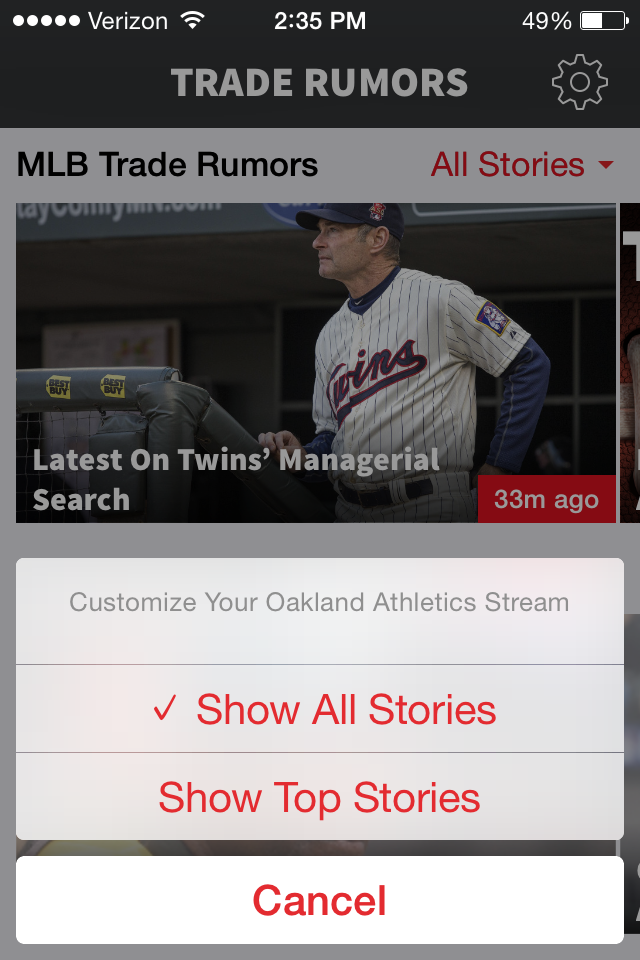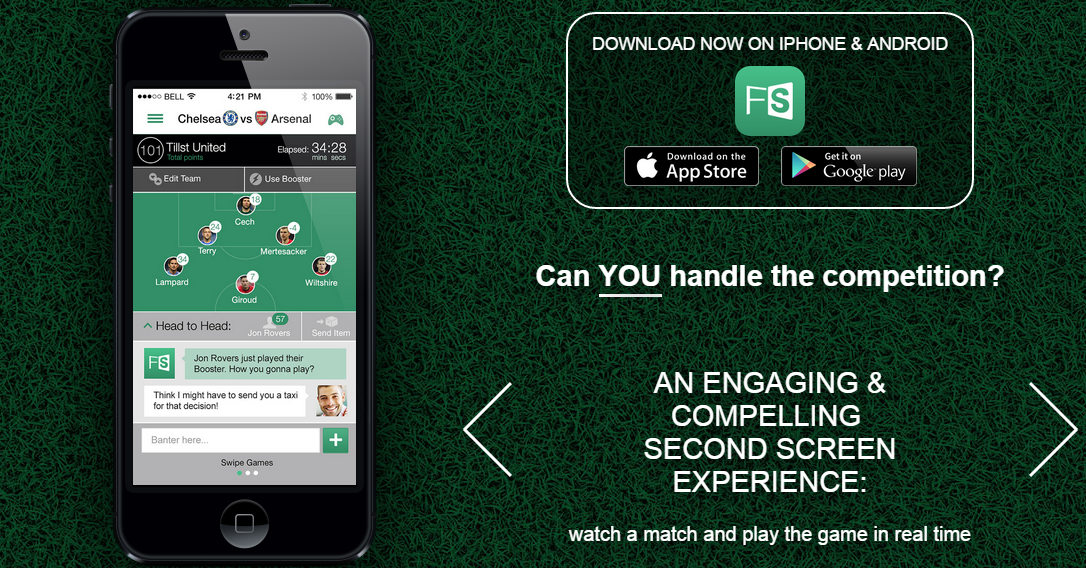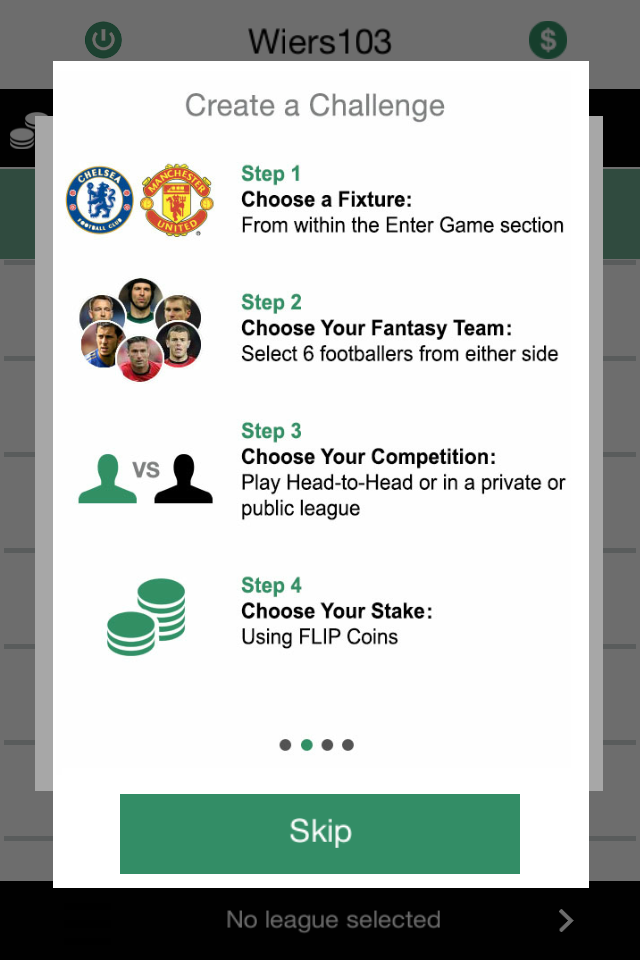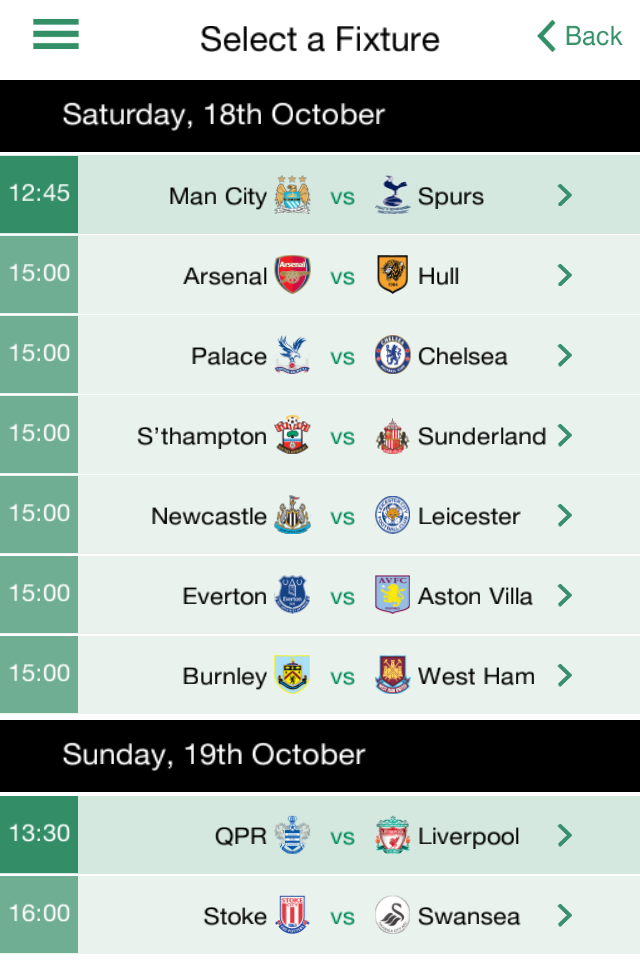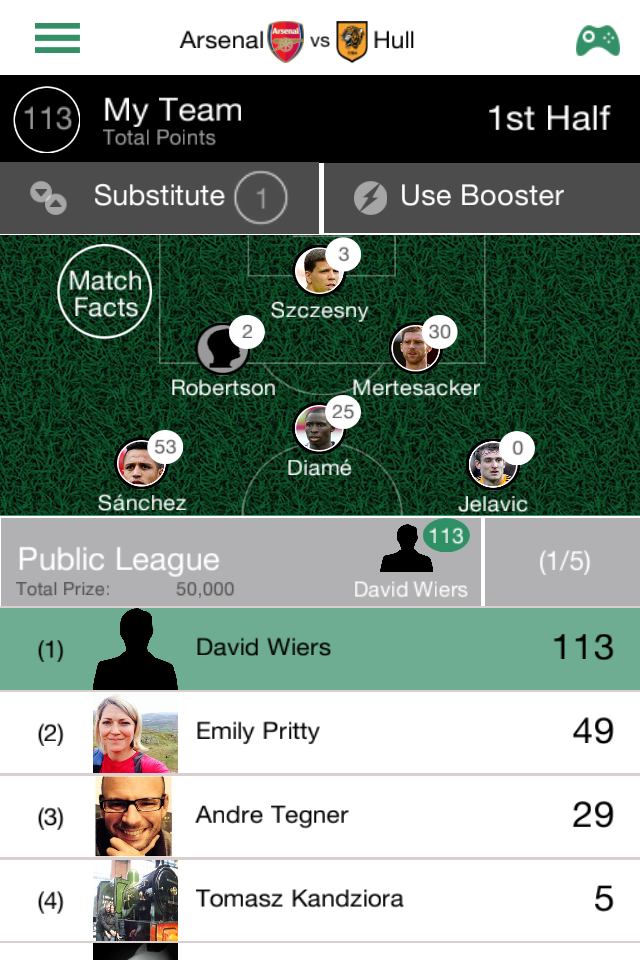IFTTT: A Great Tool for the Very Active or Incredibly Lazy
It’s kind of hard to explain IFTTT to people. I’ve tried. It’s a tool, that’s for certain. It’s a tool for doing online things. What kind of things? Well, pretty much all kinds of things. And that’s what makes explaining IFTTT so difficult. If you have an account with an online service that has even a half-decent API, then IFTTT can help you streamline a process, remember to do something, or automatically do that thing you always seem to forget. While IFTTT has applications for all kinds of people, sports fans and fitness nuts can mine a lot from it too.
IFTTT stands for If This Then That. It takes its name from a basic boolean operator found in all kinds of computer programming languages. The main idea is that if something meets a certain set of criteria, a specific action is to be performed. If A, then B. The A and B criteria in IFTTT are called channels. Channels are nothing more than online accounts or services. Things like Facebook, Twitter, Google Docs, Evernote, Dropbox, and Instagram all have their own channels in IFTTT. Combining two channels (one as a trigger, the other as an action) creates a recipe. A very basic example of a recipe would be “IF myfriend@gmail.com sends me a picture through email, THEN save it to my Friend’s Pics folder in Dropbox.” All you have to do is set the recipe up once, and you’re set. IFTTT takes care of all the other stuff in the background. But how does this apply to sports-minded people? Just like everything else in IFTTT, it all comes down to channels.
Fitness fans have a few options. If you use a service like FitBit, Misfit, or Nike+, there are plenty of ways you can tap into the data those collect. Maybe you want to keep a running log of every time you hit a daily goal. You can use IFTTT to log that in a Google Spreadsheet or Google Calendar. Those into public shaming can have IFTTT post burned-calorie information to Facebook or Twitter automatically. Weekly summaries can be sent via email. I use the FitBit channel to log how much sleep I get every night into a Google Spreadsheet. You can text yourself when you’ve reached a goal, or set yourself a reminder notification to to so. All of this only needs to be set up once. As our favorite rotisserie oven salesman would say, you just set it and forget it.

For those of use that would rather watch than do, there are options as well. As of now, there aren’t any channels for specific sports apps like NFL Now or MLB At Bat, but luckily ESPN offers a channel that can accommodate many needs. You can set a recipe to get text or smartphone notifications for your favorite teams — every time a game/match starts, when there’s a lead change, or just the final score. You can collect the results of every game in a Google Spreadsheet, have breaking news sent via text or added to your Pocket account for later reading, or set pre-determined tweets to be sent out depending on if your team wins or loses.

Sadly, though you can get alerts about fantasy sports news using the ESPN channel, it isn’t set up yet to incorporate specific league. However, if you are in a Yahoo! fantasy league, you’re in luck. You can have IFTTT send you a weekly trade summary in an email, or post to Facebook or Twitter if you’ve secured a fantasy victory.
The best way to find out how you can use IFTTT is to try it for yourself. Use a few pre-made recipes or try creating your own. Go back in and tweak them to your liking. IFTTT also offers mobile apps for iOS and Android so you can create and rework recipes on the go. Whether you’re looking to actually streamline some life workflow or simply fool around with a very fun and very powerful tool, it’s hard to beat IFTTT.